Working with Hyper-V in windows 8 you might need to change the private network location to private in order to access the host's web server from a client virtual machine (e.g. testing a site in older browsers). By default, the private network doesn't contain any domain controller or dns server and you might have static ips on your vms and the host. This means that by default the connection's location is public as the network is unidentified. To change the location of your unidentified networks to private, I found a powershell script.
Just for archiving purposes the script is the following:
Be warned, all unidentified networks turn into private location, until your next reboot. After that, you will have to run the script again.
There is also a local security policy hack which is permanent but I strongly advice against it, as it is permanent.
Just for archiving purposes the script is the following:
Be warned, all unidentified networks turn into private location, until your next reboot. After that, you will have to run the script again.
There is also a local security policy hack which is permanent but I strongly advice against it, as it is permanent.
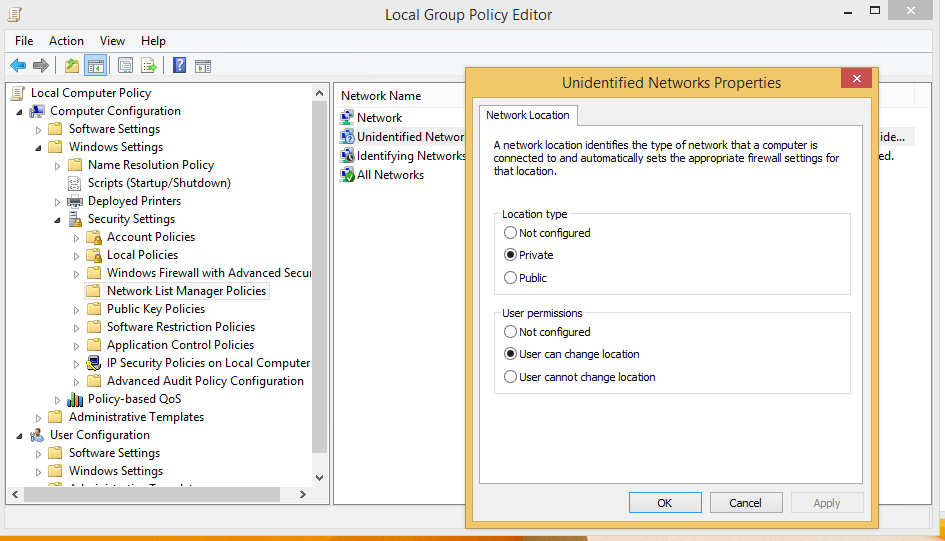
No comments:
Post a Comment